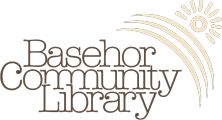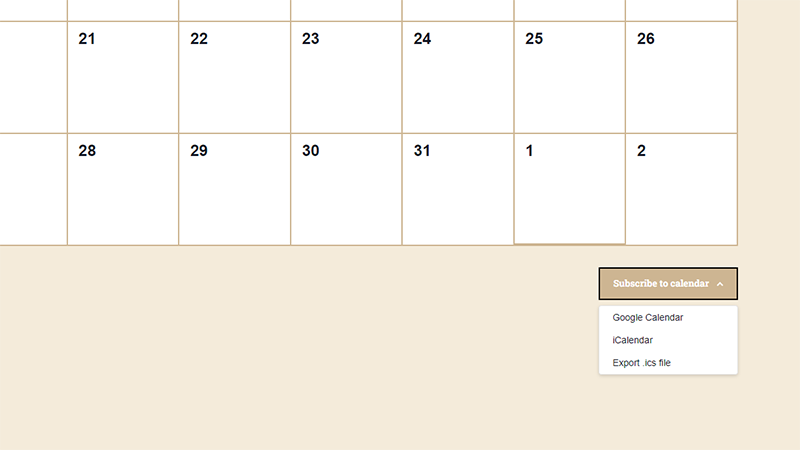Previously, Basehor Community Library patrons were only able to export events from our calendar as an .ics file. This way, you were able to import the calendar directly into your personal calendar. The problem with this method is that it does not automatically update with new events or event changes, so you would have to check back on our website for any event changes or cancellations. And, if you didn’t check the calendar regularly, you could miss an event that was added last minute.
Not anymore!
Now, you can easily subscribe to our calendar and add our events to your Google Calendar or iCalendar with the click of a button.
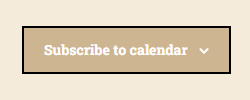
Our main calendar page now includes a handy subscribe button right at the bottom of the page. You’ll find a dropdown list there, with choices for Google Calendar, iCalendar, and of course, the classic .ics export that has always been there.
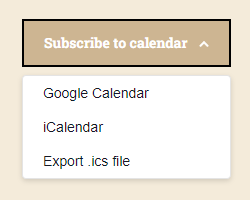
Once you click on Google Calendar or iCalendar, you’ll be redirected to your calendar application of choice and can add the calendar with one simple click.
On single event pages, the Google Calendar link will now add the event directly to your Google Calendar. The iCal Export link downloads an .ics file for you to import to iCalendar or another calendar source just like it always has.
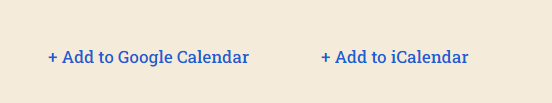
We are excited to add this new calendar feature to help you stay informed about Basehor Community Library events.