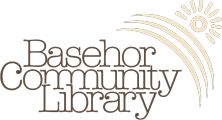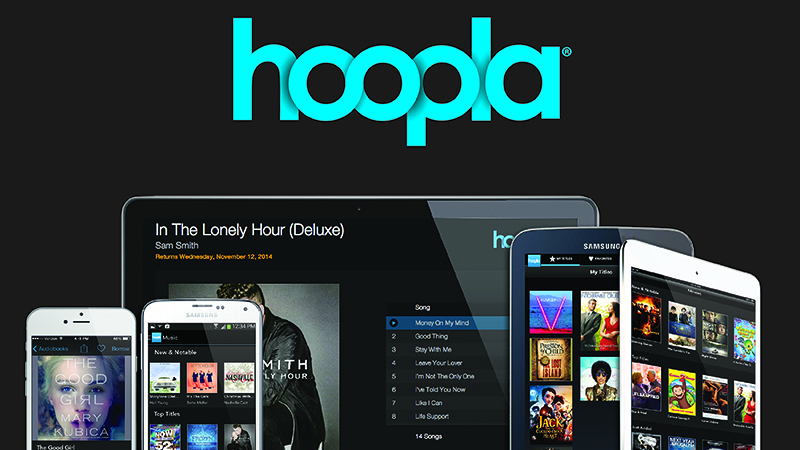E-books, Audiobooks, Music and More on Hoopla!
Basehor Library card holders can now download e-books, audiobooks, and movies through the Hoopla app on your device or on your computer. You can watch digital movies (including some Disney) and TV shows, listen to music and audiobooks, and even read e-books and comics! You can download the free Hoopla™ digital mobile app on your Android or iOS device, or visit hoopladigital.com to begin enjoying thousands of titles.
Here’s how it works:
To access the system on a mobile device, download the free hoopla digital app from the App Store on an Android or iOS device. Or, simply select ‘Sign Up’ from hoopladigital.com on your computer to get started. Use your library card to set up an account. It’s EASY!
You’ll be able to borrow up to fifteen hoopla selections per month on your library account.
Movies and television shows are available on your device for three days; music albums are available for seven days, and audiobooks are available 21 days.
There’s also no waiting to borrow – even if someone else has it checked out, it’s still available to you.
All iPad 2+ tablets, iPad Mini, iPhone 3GS, iPhone 4, 4S, iPhone 5, 5S, and iPod touch 5th generation and newer will work. The Android app is available to any Android device running 4.0 or newer. If the app is not viewable in the device’s app store, the device is not supported.
Questions? Ask us!